3:48 AM - Four important Factors for Designing PPT Business Presentation
A wide popular word: "the most earn money is PPT language"
Although it is a joke, but in the current society, PPT really appeared frequently in various business occasion. In the marketing promotion, investment promotion activities, is everywhere. But in the actual work, most of my friends have found it is hard to reach their ideal effect they expected when using PPT, making PPT is "bad to use" and "don't look good," or even " not to understand". And nowadays various training, teaching material, the content in PPT software functions , cannot solve these problems at all.
What's Presentation?
Presentation is the process of presenting the content of a topic to an audience. Presentation software such as Microsoft PowerPoint, Keynote or OpenOffice.org Impress is often used to illustrate the presentation content.

As we know that PPT plays an important role in PPT Business Demo, author according to the activities summary in the company, introduce how to grasp the key points of the PPT presentations. And in PPT special effects, animation must be very cautious. Because these effects may let the reader feel that it is a nuisance, and is more likely to swell PPT file size, it is difficult to send via network. Here in my personal experience of using the PPT, I would like to share my personal using experience, hope it can help everyone.
There is the four key points you must pay important attention in the process of designing PPT Presentation.
First: logic clear
As stated above, "simplicity" is exactly reasons for widely spreading in business activiety. But in order to pursue the concise, we can easily unconsciously drops some points, the audience will "look not to understand".
One is to follow the slide structure logic. Usually a PPT file contains 10 to 30 slides, not only to include the cover page, end page and the content page, it must have a chapter page (chapters cover) the different stages of the content, and echo division, guarantee overall coherence directory. End page before, but also a summary page, lead the audience to review points, leave a deep impression. Each page, also must strictly abide by the headline, small title, text, notes......
Using common analysis charts. When we do have some avoided and complex problems need to lead the audience analysis, this way is very practical. Business occasions common SWOT matrix were can help us keep emotions interference, clear up the thoughts, an analysis, looking for solutions.
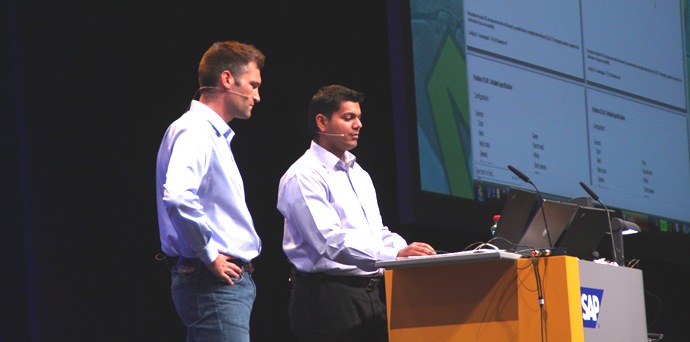
Second: Presentation method
Most of PPT presentation can be play on any computers but it must intall MS PowerPoitn software, in fact, there are many way to display your PPT slideshow in any occasions, you can burn PPT to DVD disc, and play on TV on some busienss occasions, or school, it is really a attractive way as well as PPT to flash converter software.
Third, reasonable form
But in fact PPT file has two main usages. One is to assist the scene speech; anther is sent to audience themselves for reading directly. To ensure the ideal effect, must according to the different usage and choosing reasonable form. The speech with PPT has to service his speech. Use more chart here than text. So let viewers watch while listening to you. Speech, demo brings out the best effect. In this case use the proper special effects, animation, and other functions, can help you control the pace of the speech, also can let a demonstration effect rich and colorful, beneficial to active speech atmosphere.

If you want to directly send PPT to others to read, then must add PPT as far as concise and clear, but instead of your speech, take the reader understand your thought. If your PPT presentation including many pictures and want to send to others, here you can use a free tool PowerPoint to flash software to help you change PPT to flv, then you can send it via network, also you can upload your PowerPoint presentation to YouTube for sharing with the people around the world unless converting PowerPoint to video, that's really an ideal way for distributing your PPT design inspiration.
The Fourth: A clear goal
In the commercial activity, PPT is usually in order to pursue concise and clear expression effect, so that it can effectively auxiliary communicate. But PPT also has limitations. Don't know these limitations, writing long words in PPT inside report, drawing complex form-the "super powers" of the production process, not only it is a pain, but also the final result is usually "basically not understand.
I think that if you can better grasp above four elements, the PPT you make can meet the need of basic business occasions. In fact PPT is just a auxiliary speech, help us communicative tools ,Bush stood in the ruins of the world trade center, has no manuscript paper , also published stirring speech.
The purpose of making a speech is to make the audience receive certain information, there are many factors for the degree of receiving information, including your information, your speech skills, of course also include your slides. If the audience should find your slides very specialized, quick, first impression to you will be very good, they will remember you, and think that you are just as clear as slide, concise and logic, and even easily remember your presentation information, this is your purpose.
